UCE-CT220S Fault Locator & Curve Tracer
$549.00 – $678.00
Buy more, Save more ...
Description
V-I test method is widely used in the World for PCB repairing. Fault detection can be done without energizing PCB boards.
52 different test conditions can be created with different combinations of test voltage, source resistance and frequency values.
There are two modes in the PC Software.
1- Basic mode
2- Advanced mode
In Basic mode, test steps can be set manually. By activating the dual mode, two PCB boards can be compared instantly. The comparison is made within a certain tolerance and this variable can be adjusted by the user. The result of the comparison is reported visually and audibly by the program. If audible warning is not preferred, it can be turned off by the user.
Values of basic circuit elements such as capacity and resistance are displayed on the screen.
In Advanced mode, a database can be created for the PCBA board. The impedance curve of each point on the PCB is recorded. These records can be matched with the visual image of the PCB. Thus, when testing the same card in the future, it is seen which impedance corresponds to which coordinate on the PCBA.
Another feature of the product is that it can be used in standalone mode regardless of the PC. In this case, impedance curves can be observed on any oscilloscope. In Standalone mode, the product works like the basic mode in the PC program. The result of comparison with a buzzer on the device can be audibly reported by the device.
Specifications:
- Channels Number: 2
- Waveform: Sine wave
- Test Frequencies: 10Hz, 100Hz, 500Hz, 2000Hz
- Open circuit Voltage: ±1.0V, ±2.5V, ±5V, ±10V, ±20V
- Source Resistance: 47R (only @1.0V, 2.5V and @5V), 1kΩ, 10kΩ
- Test probe connector: 4mm banana plug standard multimeter probe
- Oscilloscope output: 2 BNC connector
- PC connection: mini USB connector (USB HID protocol).
- Storage: internal 8MB USB disk for firmware upgrade (bootload)
- Power Consumption: 4W
- Dimensions: 169 x 83 x 31 mm
- Weight: 245gr
Package List:
- 1 pc UCE-CT220S Tracer
- 2 sets 4mm banana multimeter probes
- 1 pc Banana to crocodile cable
- 2pcs BNC to BNC cables for connection to any oscilloscope
- 1 pc USB cable
- Carrying Case (Optional)
Additional information
| Weight | 760 g |
|---|---|
| Dimensions | 23 × 12 × 8 cm |
| Case | -, High quality IP68 carrying case |
| Device Type | Curve Tracer |
|---|---|
| Oscilloscope mode | NA |
| Signal generator | NA |
| Short-circuit finder | NA |
| Tracer Channel | 2 |
| LCD | NA |
| Waveform | Sine |
| Frequency | 10Hz, 100Hz, 500Hz, 2000Hz |
| Open circuit Voltage | ±1.0V, ±2.5V, ±5V, ±10V, ±20V |
| Resistor | 47R (only @1.0V, 2.5V and @5V), 1kΩ, 10kΩ |
| Internal disk | 8MB Flash |
| Database | Available |
| Database Test | on PC |
| Capacitance Meter | NA |
| Ohmmeter | NA |
| HDMI out | NA |
| Internal battery | NA |
| Mouse support | NA |
| Carrying Case | Optional |
| Usage | Professional |
Manuals
How to update firmware of UCE-CT220S
Files
Sample database for PC sofware
PC Software:
The program is compatible with Win8, Win10.
Requirement: Framework 4.5 or later
Firmware History
PC Software:
Released on 2024-11-21
Recent changes;
- Fixed a screen layout corruption issue on some computers.
- Some optimizations.
Released on 2024-04-30
Recent changes;
- Added OPC (one probe comparison) Mode. With this mode, two boards can be compared by making consecutive measurements using only the PROBE-1 channel.
- Some optimizations.
Click for software update history
Device firmware:
Released on 2024-04-30
Recent changes;
- Added OPC (one probe comparison) Mode. With this mode, two boards can be compared by making consecutive measurements using only the PROBE-1 channel.
Click for firmware update history

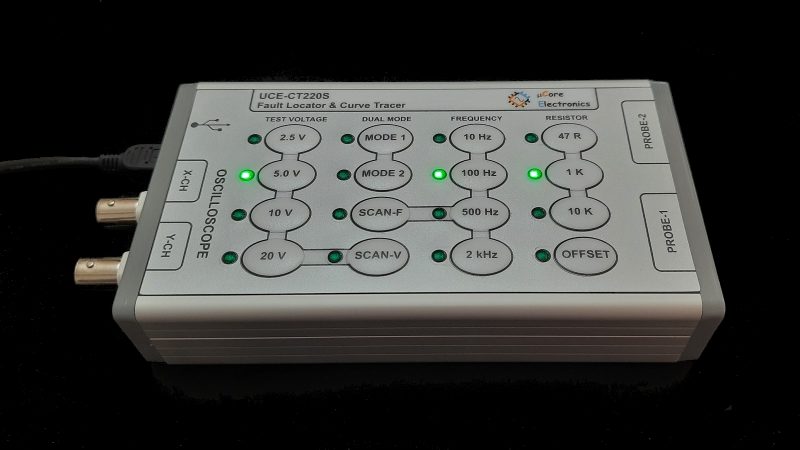
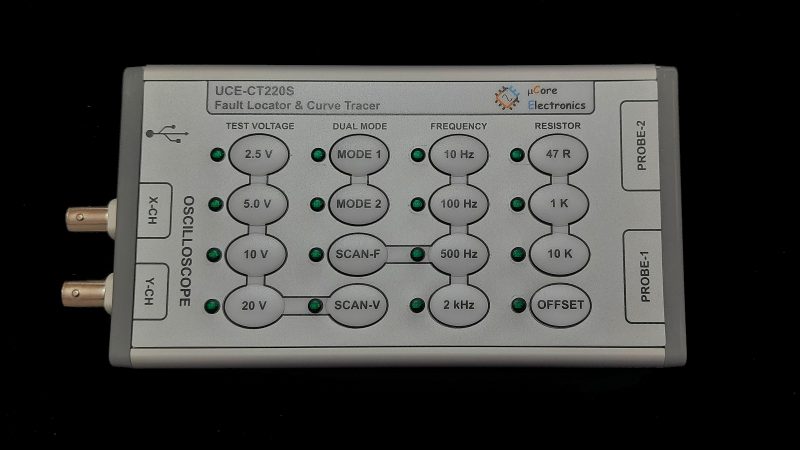


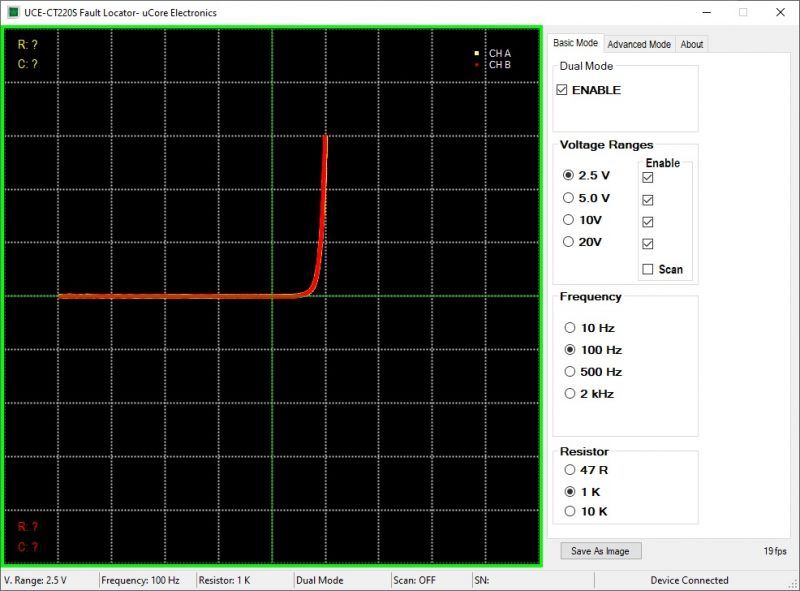
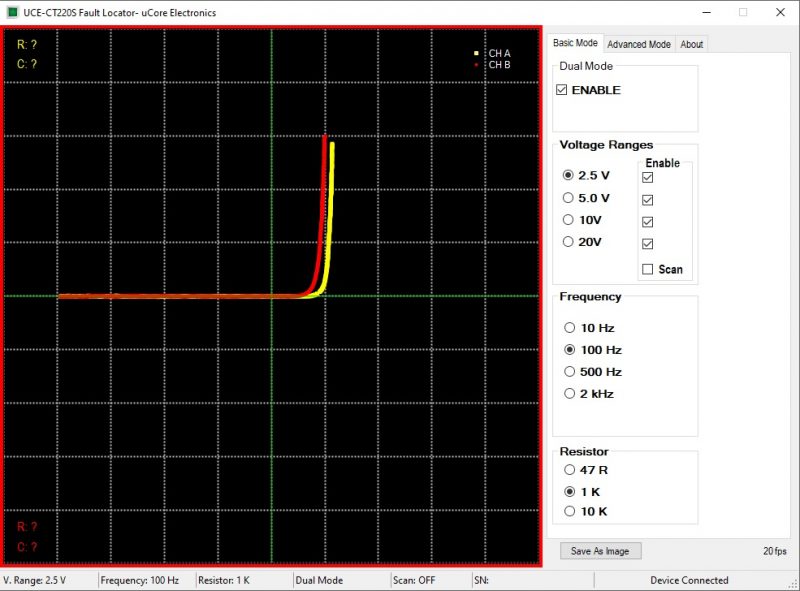
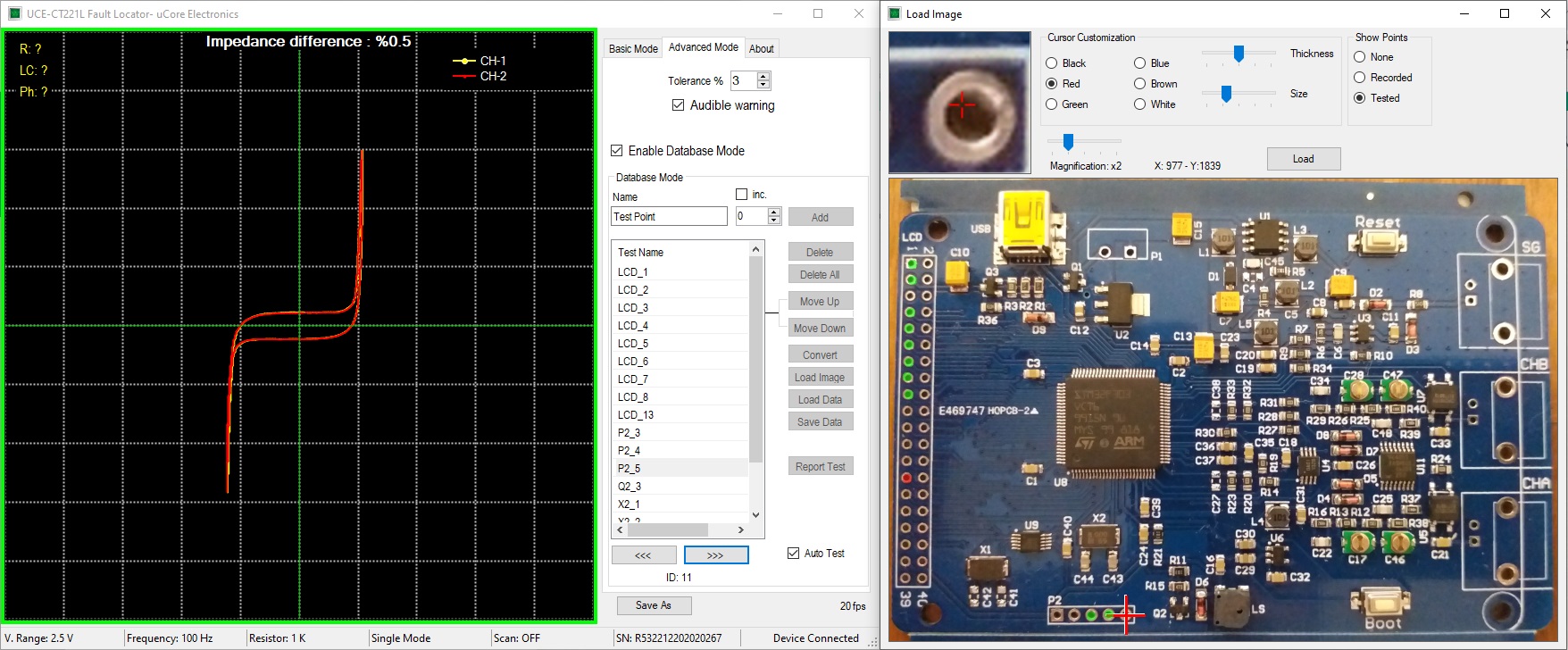





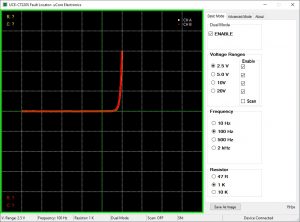
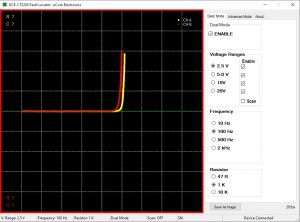
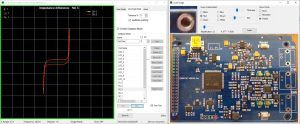




vicente.r (verified owner) –
un equipo estupendo y lo mejor es la creacion de base de datos un lujo
Alberto Alzuria –
Un equipo de diagnóstico genial con un precio increible para las prestaciones que tiene. Es justo lo que buscaba.
voron3939 –
Очень хороший и качественный прибор ,UCE-CT220S. Работаю прибором более 2 лет, прибор понравился очень много помогал находить неисправностей.
А последнее обновления просто супер .PC_CT22X_V1.10 Выпущен 2022-08-23.
Большое спасибо команде разработчиков .
Прибор супер !!!
Iñaki Arrigain –
Un equipo muy útil y asequible.
Sería interesante mejorar la usabilidad del software, como poder editar el nombre de las líneas creadas anteriormente o poder insertar nuevas. Ahora una nueva línea lo pone al final y es complicado moverla a otra posición más arriba en el listado, aún con la nueva característica de arrastrar y soltar de la última versión hay que hacerla por páginas y es muy lento. También sería útil poder ver todas las curvas de un circuito integrado a la vez.
Y puestos a pedir si la foto de imagen tuviera zoom le daba 7 estrellas.
voron3939 –
Здравствуйте, пользуюсь вашем прибором UCE-CT220S , прибор очень хорошего качества, часто помогает в работе, хочу выразить свою благодарность за качественный прибор и очень хорошее по.
Iñaki Arrigain –
Muy útil la funcionalidad de poder insertar líneas en vez de ponerlas al final del listado a partir de la V1.12.
Gracias programadores!
JJ at Keyworks (verified owner) –
Good and useful tool. Thank you.
Ian Gill (verified owner) –
I have been using the UCE-CT220S for a while now. It arrived well packed and on time, my only issue is with the UK import costs which is nothing to do with the seller. It’s a really well made tool with a professional ‘feel’ and gives what appear to be accurate measurements. If you have multiple circuit boards to diagnose, it’s a real time saver. Create a ‘map’ of a good board and you can compare this very quickly to all suspected faulty boards to isolate faults very quickly.
You can also quickly test identical circuits in a ‘side by side’ comparison. Maybe one side of a stereo amplifier is not working.. It’s easy to compare the bad channel to the good without having mains power to the circuits at all. It’s much safer than live circuit testing and very effective for testing components while still in circuit.
Overall, I’m very pleased with the device and I hope to have many years of use from it.
It’s an expensive investment, but very worthwhile.